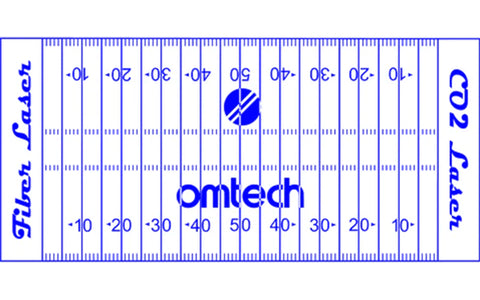Lightburn's real-time preview is an invaluable tool for checking your designs before you start engraving. You can use the preview to tweak the positioning and sizing of your designs to ensure everything is perfect before the laser finds its way onto the material.
Lightburn: The best laser software for laser engraving machines
Are you a hobbyist or entrepreneur looking for the right laser engraving software? You are not alone. Our customers often ask us which laser engraving software is best for their first engraving machine or for upgrading their equipment. The answer is LightBurn Laser Software.
LightBurn is a very good software for laser engraving. It is the industry standard program because it allows intuitive editing of design files taking laser-specific processes into account.
Why is the right software important?
Choosing the right software for your laser engraving machine is crucial as it significantly influences the efficiency, precision and versatility of your engraving projects. In this blog, we will focus on Lightburn, a leading laser software known for its outstanding features and ease of use.
What can LightBurn do?
LightBurn is a layout, editing and control software for your laser engraving machine. It allows importing artworks in a variety of popular vector and image formats (including AI, PDF, SVG, DXF, PLT, PNG, JPG, GIF, BMP). You can also lay out, edit, and even create new vector shapes in the editor, with powerful features like move, Boolean operations, weld, and node editing. In addition, you can apply settings like power, speed, number of passes, cut order, brightness & contrast, dithering mode and much more. At the end you can send the result directly to your laser cutter. LightBurn is a natively written application for Windows, Mac OS and Linux.
Why Choose LightBurn Software?

Many users are amazed that they can launch this software within minutes and learn the software controls in no time. With the drag-and-drop user interface, users can quickly import images, easily change design features, and export everything to their laser engraver quickly and easily. This ease of use and intuitive approach really makes this software a standout choice compared to other design platforms.
Excellent resources
LightBurn software has invested countless hours to ensure you are successful in using it for your design needs. Whether it's through video tutorials, documentation, blogs or support forums, users have access to an exceptional amount of educational resources to ensure they are up to date with their laser engraving machine. In fact, a recent survey showed that a significant number of OMTech users frequent the LightBurn forum. The LightBurn forum allows users to post and answer questions to help others learn new skills in the software and expand the community's knowledge base.
Long-term use
When looking for the right software for laser engraving machines, LightBurn is often the first choice. In addition to its powerful features and intuitive user interface, the LightBurn software offers a significant benefit: a perpetual license. Unlike other software solutions that require regular subscription fees, the LightBurn license allows for a one-time payment and lifetime use, with no additional subscription costs. This offers users long-term stability and financial planning security, as they do not have to pay license fees every year.
Regular updates and further developments
As technology advances, laser engraving projects become more complex and demanding, so the capabilities of your laser engraver's software must continually improve. LightBurn laser software addresses this challenge by continually releasing updates and new versions of its software platform. This iterative process allows this software to stay current and ready to implement any modern projects you have in mind. As your design challenges evolve, OMTech will support you with all your laser engraving needs by equipping our engravers with the most advanced components!
Designed for laser engraving
Consider the direction of your design platform. While many platforms can design projects for your laser engraving controller, they are not specifically aimed at laser engraving machines. This aspect is of great importance. If you are using a software platform that is not optimized for laser engraving, you may encounter problems when you want to export your design from the platform and transfer it to the laser engraving controller. To avoid such inconveniences, we recommend using a design platform that has already been developed to work with laser engraving machines. LightBurn laser software is the ideal solution here.
What files can Lightburn read?
Lightburn is extremely versatile and supports a wide range of file formats. You can easily import and edit files in AI, PDF, SVG, DXF, PLT, PNG, JPG, GIF, BMP and many others formats. This flexibility allows you to work with different types of designs and expand your creative possibilities.
What devices does Lightburn support?
Whether you use a Ruida, Trocen, TopWisdom or GCode controller, this software is compatible with your controller. An important aspect here is that if you ever decide to change your engraver controller, this software will most likely also support the new controller. When switching between LightBurn-supported controllers, the software transition is completely seamless!
Almost all OMTech machines are compatible with Lightburn software.
In which languages is LightBurn available?
German, Czech, Spanish, Finnish, French, Italian, Dutch, Polish, Portuguese, Turkish, English, etc.
Conclusion
Lightburn is undoubtedly an outstanding software designed specifically for laser engraving machines. From simple operation and versatile editing functions to continuous further development by the active developer community - Lightburn combines all the essential elements that are decisive for successful laser engraving projects. Their ease of use, efficiency and versatility make them the preferred choice for hobbyists and professional engravers alike. With Lightburn you can bring your creative ideas to life and achieve impressive results that exceed your expectations.
Related Articles