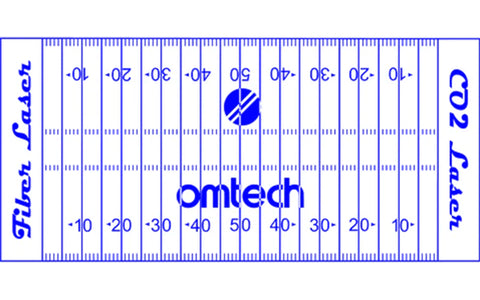Laser Engraving Software Comparison for Beginners
Laser engraving technology plays a crucial role in modern manufacturing and creative fields. Choosing the right laser engraving software that suits your needs is key to successfully realizing your creative projects. A common question when selecting software is whether to choose free or paid options. This article compares free and paid laser engraving software to help you make an informed decision.
Comparison of Laser Engraving Software
Functionality and Features
Free software typically offers basic laser engraving features such as simple shape drawing, text editing, and basic image processing. However, paid software often provides more advanced functionality and features, such as complex vector editing, image processing filters, template libraries, and 3D model support. If you require advanced features and more creative options, paid software may be more suitable for you.
User Interface and Ease of Use
Free software generally has a simple and intuitive user interface, making it easy to get started and quickly learn. This is an advantage for beginners. However, paid software often has a more professional and complex user interface, offering more customization options and advanced tools. If you are an experienced laser engraver or need advanced functionality, paid software may be more suitable for you.
Technical Support and Updates
Paid software usually provides better technical support and update services. You can receive timely help and guidance to address any issues that may arise. Additionally, paid software is often updated regularly to provide new features and bug fixes. Technical support and updates for free software may be relatively limited, and you may need to rely on community support or resolve issues on your own.
Examples
AutoCAD

Pros:
Ability to control CO2 laser engraving machine: Yes
Compatible systems: Windows and macOS
Provides professional technical support
Features:
Offers a wide range of design tools and effects
Provides powerful CAD design and drawing capabilities
Cons:
Free or paid: Requires purchasing a license, it is a paid software
Complexity in terms of ease of use

Pros:
Ability to control CO2 laser engraving machine: Yes
Compatible systems: Windows, macOS, and Linux
Ease of use: Moderate
Provides professional technical support, LightBurn's official website offers documentation, tutorials, forums, and support center.
Features:
Offers rich advanced features and tools for precise control and adjustments
Intuitive user interface that is easy to use and operate
Supports importing and editing various file formats
Supports camera positioning and automatic focal length adjustment
Cons:
Free or paid: Paid software, requires purchasing a license.
We have previously written a blog introducing lightburn in detail.
CorelLaser & CorelDRAW

CorelLaser
Pros:
Free or paid: Free
Ability to control CO2 laser engraving machine: Yes
Compatible systems: Windows
Ease of use: Simple
Cons:
Lack of professional support, primarily relies on CorelDRAW's technical support
Relatively basic functionality, only meets simple laser engraving needs
CorelDRAW
Pros:
Ability to control CO2 laser engraving machine: Can interact with CO2 laser engraving machine using plugins or extensions. Some commonly used plugins include RDWorks and CorelLaser
Compatible systems: Windows
Ease of use: Moderate
Provides professional technical support, Corel's official website offers documentation, tutorials, community forums, and support center
Features:
Powerful vector graphics editing capabilities suitable for various design tasks
Supports importing and editing various file formats
Offers a wide range of design tools and effects
Cons:
Free or paid: Paid software, requires purchasing a license.
All the softwares above are suitable for our CO2 laser engraving machine.
Conclusion
These are just a few examples of free and paid laser engraving software, and there are many other options available on the market. When choosing software, you should consider factors such as functionality, ease of use, technical support, and updates based on your needs and experience. Whether you choose free or paid software, the key is to find laser engraving software that meets your requirements and enables you to achieve your creative and project goals.
Related Articles