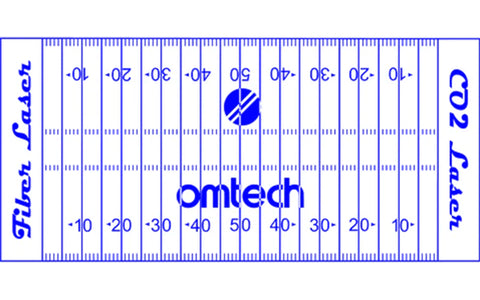Laser Engraving Machine Design Tools: Essentials for Precision Artistry
Laser engraving technology has become a cornerstone in precision manufacturing, and laser engraving machines, especially CO2 laser engravers, have secured a significant position across various industries due to their superior accuracy and versatility. Whether it's in the delicate craft of jewelry making or the extensive work on large wood pieces, laser engraving ensures high-quality results. In this blog post, we will delve into the tools that make laser engraving machine design more efficient and precise, tools that not only streamline workflows but also help in creating impressive masterpieces.
CAD Software: The Starting Point for Laser Engraving Design
An efficient laser engraving machine begins with precise design. Modern Computer-Aided Design (CAD) software makes it possible to design everything from simple graphics to complex parts. These software solutions offer intuitive interfaces and powerful features that are foundational for designing laser engraving projects.
Selected CAD Tools
● AutoCAD: A versatile design software widely used in laser engraving designs.
● SolidWorks: Ideal for CO2 laser engraving machine projects that require detailed mechanical part design.
● Fusion 360: As a product by Autodesk, Fusion 360 integrates CAD, CAM, and CAE capabilities, making it a great fit for laser engraving designers.
CAM Software: Optimizing the Path for Laser Engraving
The efficiency of a laser engraving machine depends not only on the design but also on how the design is translated into machine cutting paths. Computer-Aided Manufacturing (CAM) software plays a crucial role here, generating optimal cutting paths for laser engravers, ensuring precision and efficiency in the engraving process.
Recommended CAM Tools
● LightBurn: Developed specifically for laser engraving, supports various laser engraver models, with a user-friendly interface.
● LaserGRBL: A free and functional choice for laser engravers using GRBL controllers.
● T2Laser: Offers powerful file format support and laser control capabilities for laser engraving tasks.
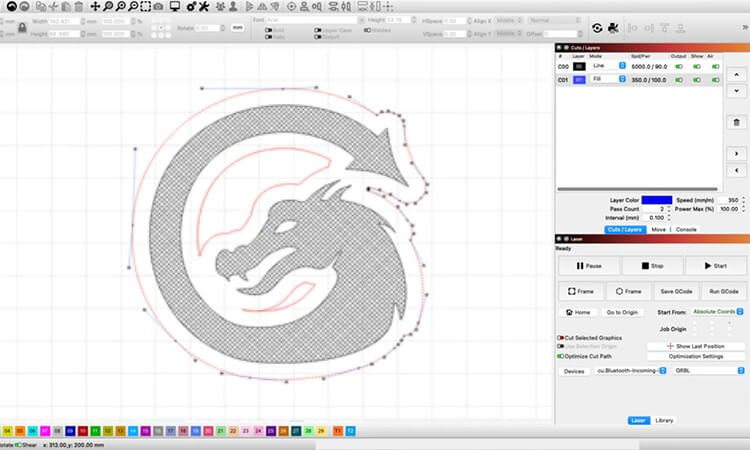
Simulation & Optimization: Ensuring Precision in Laser Engraving
Before a laser engraving machine begins its work, simulation software can help predict the final engraving effects. Such tools can simulate the laser's path, predict engraving depth, and identify potential problem areas, thus improving the efficiency and quality of laser engraving.
Simulation Software Examples
● ANSYS: Used to predict thermal effects and material stress during the operation of CO2 laser engraving machines.
● Simufact: Focused on metal manufacturing, including simulation of various manufacturing processes such as laser engraving.
User Interface & Control Software: Intuitive Operation of Laser Engraving Machines
User interfaces and control software are key to operating laser engraving machines. They need to provide an intuitive experience and powerful functionalities, enabling users to easily set laser engraving parameters such as power, speed, and focus.
Control Software Examples
● RDWorks: Compatible with many Chinese-made laser engravers and offers a comprehensive set of features.
● LaserCAD: This is a popular control software for laser engraving machines, especially those made by Thunder Laser. It allows for precise control over the engraving process and is known for its user-friendly interface and robust features.

Conclusion
Laser engraving machines and their accompanying design tools are key to realizing creativity and enhancing production efficiency. These tools help engravers precisely translate ideas into tangible items while ensuring optimal quality with each engraving. As technology continues to advance, we look forward to these tools becoming even more intelligent, bringing more possibilities to the future of laser engraving.
Related Articles