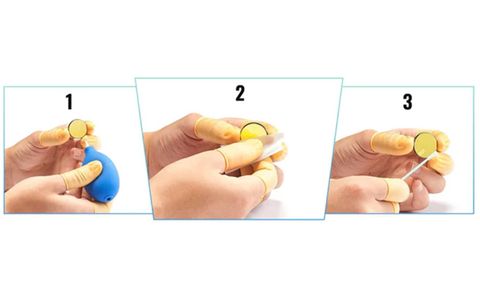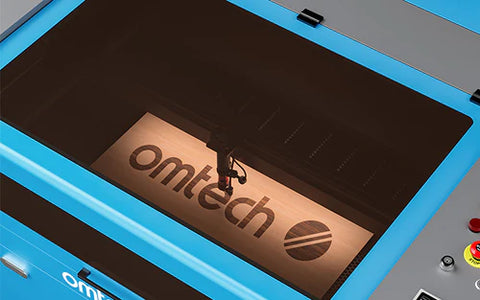The Ultimate Guide to CO₂ Laser Engraver Maintenance
As with any piece of equipment, failures seem to occur at the most inopportune times. Whether it be during the Christmas rush or that day you dedicated to working in the shop, equipment failures can be both frustrating and costly. Preventive maintenance is one way to ensure you minimize potential equipment failures. As Benjamin Franklin stated, “An ounce of prevention is worth a pound of cure.”
In this article, we will discuss the recommended preventive maintenance to ensure your CO₂ laser engraver machine is working at its peak performance. As one of our users accurately stated: “If you take care of your machine, it will take care of you.”
CO₂ Laser Engraver Preventive Maintenance Schedule
In this section, we will detail procedures that demonstrate how to perform the following preventive maintenance activities:
- Water Cooling System Maintenance
- General Machine Cleaning
- Cleaning the Optics System
- Laser Beam Mirror Alignment
- Machine Lubrication
How often should I clean my laser engraving machine?
So when should you do laser engraver maintenance and how often? The following table is how often OMTech recommends performing these preventive maintenance activities on your CO₂ laser engraver.
DAILY:
- Clean work table
- Empty debris/crumb tray or remove debris/crumb from the bottom of the machine if no tray is equipped
- Check/clean mirror 3 for dirt/grime and alignment
- Check/clean laser focus lens for dirt/grime
- Look at water in cooling system for dirt/debris
WEEKLY:
- Check/clean mirror 1 and mirror 2 for dirt/grime and alignment
- Clean exhaust system (if required)
- Check wiring for loose connections
BI-WEEKLY (EVERY 2 WEEKS):
- Clean and lubricate guide rails and bed height screws
MONTHLY:
- Clean water cooling system
- Check/clean air assist system
Laser Engraver Water Cooling System Maintenance
Note: Before performing water cooling system maintenance, ensure the laser water chiller or water pump are unplugged from the electrical outlet.
The laser tube requires cool distilled water to be pumped through it in order to remove heat and ensure the laser tube does not burn out prematurely. The laser should never be used when the water temperature is 75°F (24°C) or higher. Also, the water should never get close to freezing temperatures as this can crack or shatter the laser tube. Do not let the water temperature fall below 50°F (10°C).
Every day before you start laser engraving, you should visually inspect the water in the reservoir, laser tube, and any other place where it can be easily viewed for dirt/debris. If dirt/debris is found, clean the water cooling system before you start using the laser machine.
How To Clean a Water Pump Laser Cooling System
Note: OMTech recommends cleaning the water pump system monthly even if the water is not visibly dirty.
First, move the outlet hose (that normally returns the water to the bucket/reservoir) to a separate clean bucket. You’ll want to run the water pump until the water has been removed from the laser tube and water tubing. Turn the water pump off once completed.
Then, remove the water pump from the bucket/reservoir and rinse with clean distilled water. You should also rinse the water pump. After that, replace the water pump in the bucket/reservoir and review the water pump lines to ensure they are clean and free of dirt/debris. If you find dirt/debris and you are unable to clean it by rinsing with clean distilled water, you should replace the water pump lines.
Now it’s time to fill the bucket/reservoir with at least 2 gallons (7.5L) of clean distilled water. Note that you should use distilled water ONLY (tap water and de-ionized water SHOULD NOT be used and you should NOT add chemicals such as bleach or anti-freeze to the water. This will VOID your laser tube warranty.)
Replace the outlet hose and bucket lid. The bucket lid is required in order to keep dirt/dust/debris from entering the water cooling system. Plug in the water pump to an electrical outlet (this will turn the water pump on) and ensure water is flowing inside the laser tube. Check for leaks at all connection points (this includes connection points inside the CO₂ laser engraver and on the laser tube).
Lastly, you should check the laser tube for bubbles. If bubbles are found, try turning the pump off and back on a few times. If that does not work, try moving the water reservoir physically higher than the laser tube while running.
How To Clean a Laser Water Chiller System
NOTE: Depending on your brand of laser water chiller, these instructions might vary slightly. Refer to your user manual for your specific laser water chiller.
Place a clean bucket under the drain port on the rear of the chiller and remove the drain port. Note that water will begin flowing out of the drain port and into the bucket. Remove the fill port cap on the top of the chiller to allow air to enter the system which will aid in draining the chiller. Once water stops flowing from the drain port, review the laser tube and ensure nearly all the water has been removed.
Next, replace the drain port cap. If your chiller has a side air filter, remove it and clean it. Once clean and dry, reinstall the side air filter. Use compressed air to blow dust/debris from the chiller air ports and fans.
Now it’s time to fill the chiller with clean distilled water to the recommended level (usually around 1.6 gallons (6L) but varies depending on brand and model of chiller). Note that you should use distilled water ONLY (tap water and de-ionized water SHOULD NOT be used and you should NOT add chemicals such as bleach or anti-freeze to the water. This will VOID your laser tube warranty.)
Next, replace the fill port cap, plug in the chiller to an electrical outlet, and flip the switch to the on position. Ensure water is flowing inside the laser tube. Check for leaks at all connection points (this includes connection points inside the CO₂ laser engraver and on the laser tube).
Lastly, you should check the laser tube for bubbles. If bubbles are found, try turning the chiller off and back on a few times. If that does not work, try moving the chiller physically higher than the laser tube while running. Review the water level in the chiller and add clean distilled water if necessary.
How to Clean a Laser Engraver
- If equipped, the debris/crumb tray should be removed and emptied daily. If your machine does not have a debris/crumb tray, the bottom of the machine should be cleaned to remove any debris. WARNING: Leaving debris in the debris/crumb tray or on the bottom of the machine can be a fire hazard.
- Clean all viewing windows with a mild cleaner and a lens or cotton cloth. WARNING: Do not use paper towels as they can scratch the acrylic and reduce its ability to protect you from laser radiation.
- Wipe down the inside of the machine to remove dirt/dust. OMTech recommends using window cleaner and paper towels.
- Wipe down the outside of the machine to remove dirt/dust.
- If required, remove the honeycomb bed and clean it using a degreaser/oven cleaner to remove glue/sap buildup. Rinse with clean water before reinstalling into the machine.
- When necessary, you can clean the laser tube after allowing it to cool fully using compressed air and/or a soft cloth. You should also dust it in place regularly.
- Remove buildup on and around the exhaust fan and exhaust ducts. If you also use an inline exhaust fan (sold separately), this should also be cleaned.
Cleaning Laser Engraver Optics: Laser Mirrors & Focus Lens
How to Clean Laser Cutter Mirrors in Place
You should always clean your laser mirrors after you use your laser machine. Closely inspect each of the three laser mirrors for dirt, grime, dust, or haziness. You may need to use a flashlight to see the smallest bits of dust, which should be removed. Cleaning the laser mirrors in place reduces the risk of throwing off the laser beam alignment.
- To do this, start by preparing a lens cleaning tissue or lens cloth. You can use denatured alcohol, isopropyl alcohol, lens cleaning solution, or even a special laser engraver lens cleaner for this cleaning process.
- Use the lens cleaning tissue in a circular motion to clean each mirror.
- When done, the mirror should not have any streaks, haziness, or dirt on it and the reflection should look crystal clear.
Pro Tip: Be very gentle as you clean the laser mirrors, as they can move and misalign the laser beam.
How to Remove and Clean Laser Cutter Mirrors
Once in a while, you should remove and deep clean the laser mirrors. However, you will need to completely realign the mirrors afterwards.
- To do this, unscrew the mirror retaining ring and gently remove the mirror. It is a good idea to use the lens cleaning tissue to handle the mirror.
- Use the lens cleaning tissue in a circular motion to clean each mirror.
- When done, the mirror should not have any streaks, haziness, or dirt on it and the reflection should look crystal clear.
- Replace the mirror and screw in the retaining ring. The ring should be tight enough that the mirror will not move when the machine gantry moves but not so tight that the mirror will crack.
How To Clean Laser Focus Lenses
To clean the laser focus lens, follow these steps:
- Remove the laser head nozzle/tube.
- Remove the laser focus lens retaining ring by unscrewing it.
- Drop the focal lens and O-ring onto a clean lens cleaning tissue.
- Clean both sides of the focus lens using the lens cleaning tissue in a circular motion.
- Reinstall the lens into the laser head tube. IMPORTANT: The orientation of the laser focus lens must be correct for proper machine operation. The convex (rounded, not flat) side of the lens should be facing up when the tube is reinstalled. An easy way to remember this is the lens goes in “belly up” and you should be able to see your reflection in this side of the lens.
- Reinstall the O-ring and then reinstall the lens retaining ring by screwing it in.
- The ring should be tight enough that the lens will not move when the machine gantry moves but not so tight that the lens will crack.
- Reassemble the laser head nozzle/tube.
After you clean your CO₂ laser mirrors and focal lens, it’s important to double check your laser beam alignment. In the next section, we’ll teach you how to check your laser mirror alignment.
CO₂ Laser Beam Mirror Alignment
Over time, it is possible that the laser beam mirror alignment becomes misaligned. For this reason, it is recommended to check the laser beam alignment weekly (or more often if you notice your cut/engrave settings needing to be increased to achieve historical results). See the following article for a step by step guide on aligning your laser beam:
Focus on precision: The importance of laser alignment aids for laser engraving machines
Laser Engraving Machine Lubrication
Every 2 weeks, OMTech recommends that you clean and re-grease the X-axis guide rails, the Y-axis guide rails, and the 4 bed screws.
How to Lubricate Laser Engraver Gantry Guide Rails
- Using paper towels or another disposable cloth, wipe away excess/old grease from the X axis guide rails, the Y axis guide rails, and the 4 bed screws.
- Using white lithium grease, apply a small amount to each guide rail and each screw and smooth it out. Pro Tip: You do not need a significant amount of grease. A little grease goes a long way, and you don’t want to clean the excess grease off later!
- Move the gantry around using the 4 arrow keys to work in the grease.
- Move the work bed up and down to work in the grease.
- Check the belts that move the gantry for wear, cracks, or splits. If any are found, replace the belts before further use.
Conclusion
In this article, we learned about the different preventive maintenance activities required for a CO2 laser engraving machine. Keeping up with this maintenance schedule will extend the longevity of your CO₂ laser engraver machine, in particular, the consumable parts. DIY laser engravers will save money and repair time in the long run. Laser engraving businesses will reduce the chance of having to call your best customer and tell them you are not going to be able to deliver their product on the date you promised. Spend more time maintaining your machine and you’ll spend much less time (and money) repairing it!
Related Articles