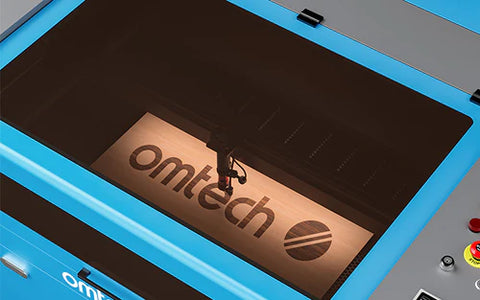How to choose the right laser engraving machine?
Engraving materials can be a tedious and time-consuming task, but a laser engraving machine can greatly simplify this task. Such a laser engraving machine can be a valuable investment for businesses and hobbyists who want to engrave materials precisely and efficiently. However, when deciding to purchase a laser engraving machine, there are some important factors to consider to ensure you choose the right machine for your needs.
What materials can be engraved or cut?
It is important to select a machine that is suitable for the material you want to engrave or cut.
If you plan to engrave or cut non-metallic materials, it is recommended to choose a CO2 laser or a diode laser. As the 10,640 nm wavelength can be absorbed by most non-metals, CO2 laser engraving machines can work on almost all non-metal materials. CO2 laser engravers are often the better choice due to their higher power and versatility. By choosing the right CO2 laser engraver, you can work efficiently and precisely while saving time and costs. A CO2 laser can engrave wood, acrylic, plastic, MDF, leather, paper, cardboard, stone, textiles, rubber, glass, and metal coatings. The materials that a CO2 laser can cut include wood, acrylic, plastic, MDF, leather, paper, cardboard, stone, textiles, rubber, and foam.
If you plan to engrave or mark metals and some non-metals, it is recommended to choose a MOPA or fiber laser machine. Fiber laser engraving machines are ideal for engraving metal due to their high power and beam quality. The laser beams are guided through special fiber optics, delivering concentrated and precise energy to evaporate or melt the material, creating permanent markings. You can engrave stainless steel, silver, gold, titanium, aluminium, and plastic with a fiber laser.
| Material | CO2 Engraving | CO2 Cutting | MOPA / Fiber Engraving |
|---|---|---|---|
| Wood | √ | √ | / |
| Acrylic | √ | √ | / |
| Plastic | √ | √ | √ |
| MDF | √ | √ | / |
| Leather | √ | √ | / |
| Paper | √ | √ | / |
| Cardboard | √ | √ | / |
| Stone | √ | √ | / |
| Textiles | √ | √ | / |
| Rubber | √ | √ | / |
| Foam | / | √ | / |
| Glass | √ | / | / |
| Metal Coating | √ | / | / |
| Stainless Steel | / | / | √ |
| Aluminium | / | / | √ |
| Titanium | / | / | √ |
| Silver | / | / | √ |
| Gold | / | / | √ |
How big should the materials be?
The size of the material you want to engrave or cut is another important factor to consider when choosing a laser engraving machine. Make sure that the engraving machine is large enough to accommodate the material. Most CO2 laser engraving machines come with adjustable tables to accommodate different material heights. Additionally, most engraved materials require a flat surface, while some have cylindrical surfaces that require a separate rotary axis. An adjustable table provides enough space for a separate rotary axis. If you plan to engrave or cut larger materials, you may need a machine with a larger working area.
| CO2 Laser (LxW mm) | MOPA / Fiber laser (LxW mm) |
|---|---|
| 500x300 | 110x110 |
| 600x400 | 175x175 |
| 700x500 | 200x200 |
| 750x400 | |
| 900x600 | |
| 1000x600 | |
| 1300x900 | |
| 1400x900 | |
| 1600x1000 |
How much space is available for a laser engraving machine?
Before you buy a laser engraving machine, you need to make sure you have enough space to set up and use the machine. Consider the size of the machine, the space required for the work area, and any ancillary equipment such as air filters and cooling. You should also ensure that the room is adequately ventilated to minimize possible pollutant emissions.
How much laser power is required?
Laser power is another important factor when choosing a laser engraving machine. The laser power is given in watts, and the higher the power, the faster and deeper the machine can engrave. If you plan to engrave or cut mainly thick or hard materials, you may need a machine with a higher power.
What software can the laser engraving machine support?
Laser machines typically support a variety of software. The most used software is the Lightburn software. Lightburn Software is recommended for laser machines for its popularity, extensive learning resources and tutorials, functionality and cost savings. With that in mind, most of our machines support Lightburn software.
How effective is the smoke vent?
Due to the vapors generated during engraving or cutting, timely extraction is required. Good smoke extraction performance depends on the exhaust air volume of the exhaust fan, the design of the internal air ducts, and the airtightness of the machine. To ensure a positive working environment, it is crucial that all three factors are considered to ensure effective smoke extraction.
What is the budget for the purchase?
Laser engraving machines can vary widely in price depending on factors such as size, performance, and features. It's important to set a budget and look for machines that are within that budget while still meeting your needs. Small desktop models of CO2 lasers can start at around €450, while larger industrial machines with higher power and precision can cost tens of thousands of euros. Small desktop models of fiber lasers can start from €3,000, while larger industrial machines can cost up to €20,000. A more expensive machine may offer more features, but a simpler machine may be sufficient if you only engrave occasionally.
Conclusion
Choosing the right laser engraving machine requires careful consideration of material, size, available space, and budget. By answering the questions above, you can narrow down your options and find the right machine for your needs.
Related Articles