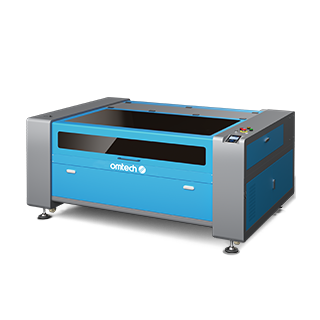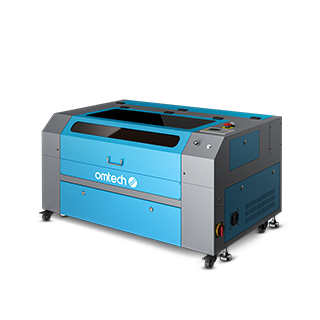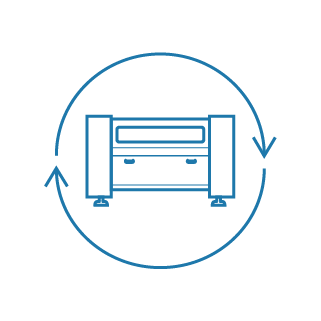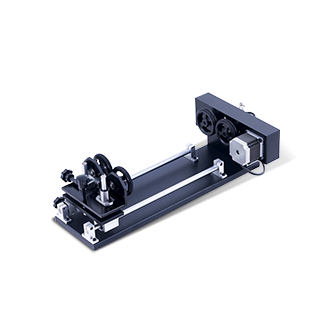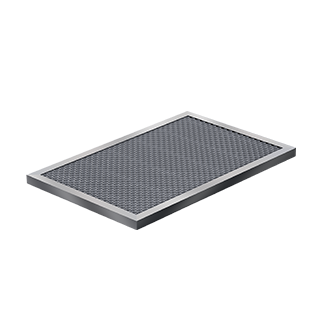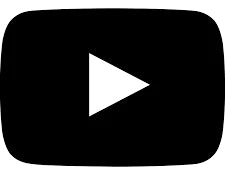The Best Desktop Laser Engraver Machine for Beginners
Laser engraving is a form of design that utilizes a small laser to create permanent marks on a material's surface. Laser engraving machines were once out of reach for the average consumer because of their size and price tag. Thanks to technological advancements, however, desktop laser engravers are now widely available to crafters, hobbyists, and small businesses.
The laser precisely engraves onto the surface of a product, melting where it touches to leave a permanent mark. Depending on the color of the material, a laser leaves a white, gray, or black mark during the engraving process. Due to this science, desktop laser engraver users are enabled to produce wonderful designs for family and friends, and potentially scale into a successful laser business.
What is the Best Desktop Laser Engraver?
With dozens of laser engraver brands on the market at varying price points, it can be overwhelming to choose one that’s right for you. The OMTech Desktop Laser Engraver is simple enough for any newcomer and robust for professionals who seek a high-quality finished product.
Although our business is only a year old, our team spent ten years in the industry before launching OMTech in 2020. Our goal was to create a stand-alone brand that sets itself apart from the competition. We strive to take the pain points we dealt with through other brands and tackle those issues head-on — ensuring you get the best product and customer experience possible.
Aside from our desktop engravers, we also offer 50-150W CO2 laser machines and Fiber Laser Markers for small businesses that need a little more power and capability. All of our machines are housed in UK based warehouses.
Specialized Laser Machine Features
- Compact but powerful: The OMTech Desktop Model is easy to understand and powerful enough to complete a variety of projects.
- Digital temperature control: The LCD screen ensures you always know your laser supply and the temperature of your cooling water.
- Guidance: Each machine has a red dot pointer that aligns with engraving points to ensure an accurate setup the first time.
- Stabilizer clamp: Each machine is equipped to hold irregular shapes in place while a level board with vents ensures that full-sized products also receive accurate engraving.
- Ventilation: The fan on your OMTech desktop engraver has an exhaust port to improve ventilation and laser performance while simultaneously reducing noise.
- Emergency stop: When needed, you can stop your engraver by pressing a single button.
Affordability
A K40 laser cutter gives you quality engravings every time at an affordable cost.
Portability
The OMTech desktop laser engraver measures 32” x 20” x 10”, making it easy to move from room to room or a completely new location. It has four removable wheels so you can roll your machine around if needed.
When you do move or store your desktop laser engraver, ensure that it remains flat and in a temperature-controlled environment for best keeping. K40 laser cutters are known for their portability, but you should be very careful when moving them, as the laser beam alignment can be thrown off in transit.
Ease of Use
With a control board on top of the machine, it’s easy to set up your project with the correct settings and proper execution.
You can also refer to the manual for best practices, including:
- Use an engraving speed between 100-255 millimeters per second.
- Use a cutting speed between 1–20 millimeters per second, depending on the material.
- Set the focal lens diameter to 12 millimeters.
- Set the focal distance to two inches.
- Set the mirror diameter to 20 millimeters.
- Have the resolution set up to 1500 dots per inch (DPI).
- Use the standard Z-depth (workspace height) of 0.5 inches when the vented level board is installed.
- Use the maximum Z-depth (workspace height) of 2.5 inches when the vented level board is removed.
Reliability
When you invest in an OMTech desktop laser engraver, you know that it will last. We include the specs for varying degrees of use so that you know what to expect.
For example, the estimated life for our 40W CO2 laser tube is 2,000 operating hours. This number depends on the power setting you use and the water-cooling performance.
For frequent use, you can expect:
- Low Power: 10–40% equals between 1,500 and 2,000 hours
- Moderate Power: 40–70% equals between 1,000 and 1,200 hours
- High Power: 70–100% equals between 400 and 600 hours
Our machines each meet specific quality standards, including:
- Compliance with FDA guidelines
- CE certification
- ISO9001 quality certification
Plus, we offer a two-year machine warranty on all of our OMTech models. Your 40W laser tube and power supply also have a six-month warranty.
Compatibility
Our desktop laser engravers are primarily used on products made of:
- Acrylic
- Cardboard and other stiff paper
- Fabric
- Fiberglass
- Glass
- Granite
- Leather
- Marble
- River rock
- Rubber
- Stone or brick
- Tile
- Wood
If there’s a material you want to engrave but it isn’t listed here, email us. Our team can test the material using one of our engravers to let you know if it’s compatible and what settings we recommend for best results.
How Do I Get Started with Laser Engraving?
Once you purchase your OMTech desktop engraver, read the instructions and complete the easy setup steps.
Takeaways
If you already have a woodworking, leatherworking, or other similar business, enhance your offerings with the OMTech Desktop engraver. If you’re a hobbyist or DIYer, you can produce cleaner designs and have a faster turnaround with an engraver.
Plus, each machine comes with everything you need to get started:
- Laser engraver machine
- Instruction manual
- Water pump
- Power cord
- Grounding cable
- Four locking caster wheels
- Venting exhaust duct
- USB flash drive with accompanying software
- USB key
- USB type-B to type-A cable
- One package of double-sided tape
- Stainless steel clamp
- One 7-millimeter acrylic focus tool
Check out our different engraving machine options today to find the perfect fit for your craft, hobby, or small or home business.
Related Articles